NOTICE: Internet Explorer was retired by Microsoft on June 15th, 2022 and is no longer supported. This could change how you access Online Banking.
Mobile App Enhancements
Discover an Enhanced Mobile Banking Experience
We are excited to announce you can now enjoy an enhanced WesBanco Mobile app as part of our promise to provide top-tier technology and first-class services to our customers.
You will discover a new look and layout within your Mobile Banking experience with new features like external transfers, access to view your full account and routing number, the ability to update your statement preferences, contact information and more. Most importantly, this upgrade seamlessly bridges online banking and mobile banking, making banking easier than ever. Everything you can do in Online Banking, you can now do in Mobile Banking. For example, you can now enroll in eStatements, Bill Pay and Account Alerts right within the Mobile App.
Upgrade to the New Mobile app on February 18
- If you have Auto Update toggled on, you will automatically receive the update
- If you do not have Auto Update toggled on, you will automatically receive a notification to update your app
- Please go to the App Store or Google Play to download the new mobile app
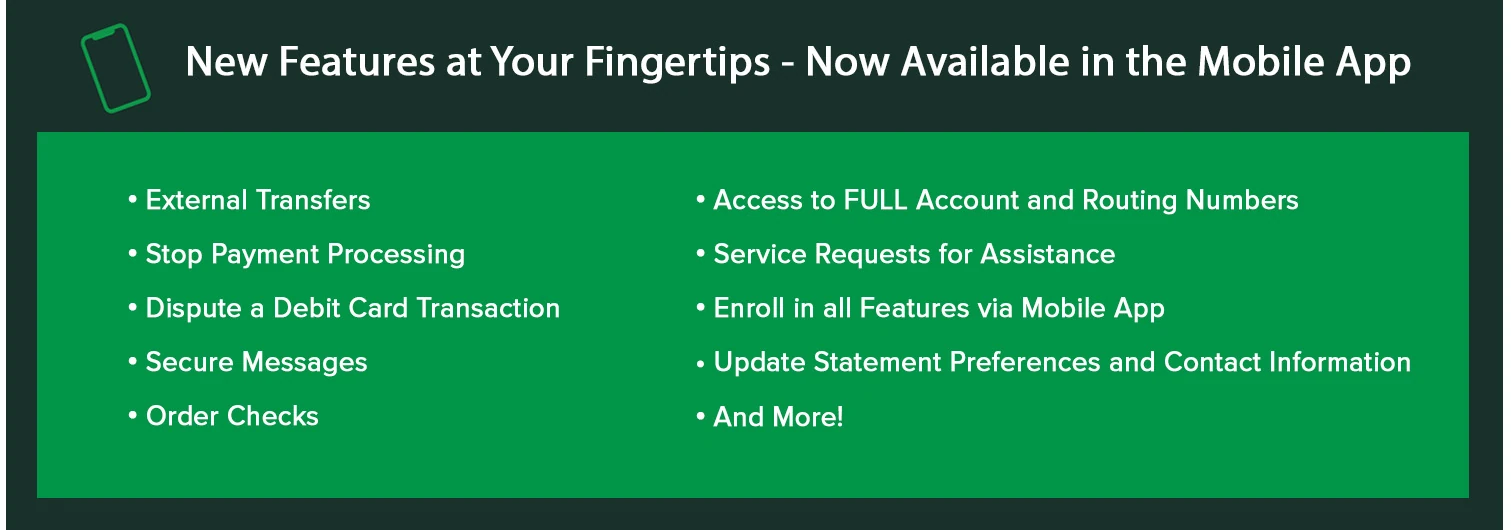
What to Expect During the Upgrade
- User IDs and Passwords will remain the same
- All previously established bill pay payees, statement preferences and account alerts will convert to the new system
Debit Card Controls
- If you have enrolled in Debit Card Controls, these will need to be re-establish in the app
- Step 1 Tap on the card icon on the top right
- Step 2 Tap on “+” sign to go to the add a card page
- Steps for adding card controls:
- Step 1 Tap on “Transaction Controls”
- Step 2 Tap on “Overall Spend Limits”
- Step 3 Enter the “per transaction, daily and/or monthly spend limits” & tap Save
- To remove spend limits:
- Step 1 Click the “Remove Limits” link under the “Save” button
Support at Every Step
We pledge to provide the support you need to navigate the new Mobile Banking enhancements and to offer both personal and digital support materials to assist you:
- Contact us: Reach out to us directly via secure message from the “More” section within Online Banking and/or Mobile app or call 800-905-9043
Have questions? We've got answers.
-
Anything that can be done in the app today, will be available in the upgraded applications.
-
The look and feel of the applications have been updated. This allows for a seamless experience from the online banking platform to the mobile applications.
Enhancements in Mobile Apps:
- Enroll into Online Banking via Mobile App
- External Transfers – schedule
- Stop Payment – Process in Mobile App
- Secured Messaging
- Ability to view full routing and account numbers
- Enroll in Email and Text Alerts
- Update Username, Password, and Contact Information (Email, Phone Numbers)
-
No. User IDs and Passwords are the same for the upgraded mobile applications. Same User ID for online banking and mobile application.
-
Apple Phone users will visit the Apple store and check for the latest update of our mobile application. Download the update and begin utilizing.
Android Phone users will visit the Google Play store and check for the latest update of our mobile application. Download the update and begin utilizing.
-
Only Consumer customers utilizing our mobile applications currently.
-
- If you have Auto Update toggled on, you will automatically receive the update
- If you do not have Auto Update toggled on, you will automatically receive a notification to update your app
- Please go to the App Store or Google Play to download the new mobile app
-
Yes. Both the Android and Apple updated applications are free to download and use.
-
Yes. Depositing a check in the mobile application is a feature to be used.
-
Yes. Zelle is available for desktop and mobile.
-
Yes. Personal Finance will be available in the upgraded applications.
-
Yes. Zelle can be used to send money to family and friends who have accounts at WesBanco and at other institutions.
-
Yes. Loan payments to WesBanco can be made with the upgraded mobile apps.
-
Yes. Bill Pay is available in the mobile apps.
-
Yes! The new Service Requests from the upgraded online banking platform are now available in the upgraded mobile applications.
-
Yes. Statements can be viewed in the mobile applications by accessing the “More” Menu.
-
Yes. Statement preference can be updated by accessing “Statements/Documents” within “More” Menu.
-
Yes. Account nickname can be updated by accessing “Account Maintenance” in the “More” Menu. You can also “Hide/Show” additional accounts from your view on this page.
-
Resources and communications will be available to utilize during the upgrade. Please visit wesbanco.com for additional information.
-
The application upgrade will be available in both app stores on Tuesday, February 18th, 2025.
-
If assistance is needed, please reach out to our Customer Support Center at 1-800-905-9043.

